Ever wondered how Node.js works behind the scenes to handle thousands of concurrent requests without breaking a sweat? While traditional server technologies struggle with scalability, Node.js has revolutionized backend development with its unique architecture.
In this comprehensive guide, we'll explore the Node.js internal architecture, dive deep into the event loop mechanism, and understand why Node.js is perfect for building scalable web applications.
What Makes Node.js Different?
Unlike traditional server-side technologies like PHP or Java that create new threads for each request, Node.js uses a single-threaded event loop architecture. This revolutionary approach allows Node.js to handle thousands of concurrent connections with minimal overhead.
Traditional Multi-threaded vs Node.js Single-threaded Approach
Traditional Apache Server:
Request 1 → Thread 1 (2MB memory)
Request 2 → Thread 2 (2MB memory)
Request 3 → Thread 3 (2MB memory)
...
Request 1000 → Thread 1000 (2GB total memory!)Node.js Approach:
All Requests → Single Event Loop → Asynchronous callbacks
Memory usage: ~20MB for 1000 concurrent connectionsNode.js Architecture Components
The Node.js runtime architecture consists of several key components working together:
1. V8 JavaScript Engine
- Compiles JavaScript to native machine code
- Handles memory management and garbage collection
- Provides the execution context for JavaScript
2. libuv Library
- Provides the event loop
- Handles asynchronous I/O operations
- Manages thread pool for heavy operations
3. Node.js Bindings
- Bridge between JavaScript and C++
- Expose system-level APIs to JavaScript
4. Node.js Standard Library
- Built-in modules (fs, http, crypto, etc.)
- Written in JavaScript and C++
Let's visualize this with a real example:
// When you write this simple HTTP server
const http = require('http');
const server = http.createServer((req, res) => {
res.writeHead(200, { 'Content-Type': 'text/plain' });
res.end('Hello World from Node.js!');
});
server.listen(3000, () => {
console.log('Server running on port 3000');
});
// Behind the scenes:
// 1. V8 parses and compiles this JavaScript
// 2. http module (C++ binding) creates server socket
// 3. libuv event loop listens for incoming connections
// 4. Each request triggers callback executionHow V8 JavaScript Engine Powers Node.js
The V8 JavaScript engine optimization is crucial to Node.js performance. Originally developed by Google for Chrome, V8 compiles JavaScript directly to machine code instead of interpreting it.
// Your JavaScript code
function calculateTotal(items) {
return items.reduce((sum, item) => sum + item.price, 0);
}
// V8 compilation phases:
// 1. Parser → Abstract Syntax Tree (AST)
// 2. Ignition → Bytecode generation
// 3. TurboFan → Optimized machine code (for hot functions)Memory Management in V8
V8 uses a generational garbage collection approach:
- Young Generation: Short-lived objects (Scavenge GC)
- Old Generation: Long-lived objects (Mark-Sweep-Compact GC)
// Example showing memory allocation patterns
function memoryExample() {
// These objects start in Young Generation
const tempData = { id: 1, name: 'temp' };
const moreTemp = [1, 2, 3, 4, 5];
// If these survive several GC cycles, they move to Old Generation
global.persistentData = {
cache: new Map(),
connections: []
};
}Understanding the Event Loop in Detail
The Node.js event loop phases are the heart of its non-blocking architecture. Let's break down each phase:
Event Loop Phases Explained
┌───────────────────────────┐
┌─>│ timers │ ← setTimeout, setInterval
│ └─────────────┬─────────────┘
│ ┌─────────────┴─────────────┐
│ │ pending callbacks │ ← I/O callbacks deferred to next loop
│ └─────────────┬─────────────┘
│ ┌─────────────┴─────────────┐
│ │ idle, prepare │ ← internal use only
│ └─────────────┬─────────────┘
│ ┌─────────────┴─────────────┐
│ │ poll │ ← fetch new I/O events
│ └─────────────┬─────────────┘
│ ┌─────────────┴─────────────┐
│ │ check │ ← setImmediate callbacks
│ └─────────────┬─────────────┘
│ ┌─────────────┴─────────────┐
└──┤ close callbacks │ ← socket.on('close', ...)
└───────────────────────────┘Real-World Event Loop Example
const fs = require('fs');
console.log('1: Start');
// Timer phase
setTimeout(() => console.log('2: Timer 1'), 0);
setTimeout(() => console.log('3: Timer 2'), 0);
// Check phase
setImmediate(() => console.log('4: Immediate 1'));
// I/O operation
fs.readFile('./package.json', () => {
console.log('5: File read complete');
// These will execute in next iteration
setTimeout(() => console.log('6: Timer inside I/O'), 0);
setImmediate(() => console.log('7: Immediate inside I/O'));
});
console.log('8: End');
// Output order:
// 1: Start
// 8: End
// 2: Timer 1
// 3: Timer 2
// 4: Immediate 1
// 5: File read complete
// 7: Immediate inside I/O
// 6: Timer inside I/OPerformance Comparison with Traditional Servers
Let's compare Node.js performance vs traditional servers with real benchmarks:
Apache vs Node.js Benchmark
// Simple benchmark test
// Apache (PHP) - Traditional approach
<?php
// Each request creates new process/thread
$start = microtime(true);
usleep(100000); // Simulate I/O delay (100ms)
echo "Response time: " . (microtime(true) - $start) . "s\n";
?>
// Node.js - Event loop approach
const start = Date.now();
setTimeout(() => {
console.log(`Response time: ${Date.now() - start}ms`);
}, 100);Memory Usage Comparison
| Metric | Apache (1000 users) | Node.js (1000 users) |
|---|---|---|
| Memory Usage | ~2GB | ~50MB |
| Response Time | 200-500ms | 50-100ms |
| CPU Usage | 80-90% | 20-30% |
| Concurrent Connections | Limited by threads | Thousands |
Load Testing Results
# Apache benchmark
ab -n 10000 -c 100 http://localhost/php-app/
# Requests per second: 1,200
# Memory usage: 1.5GB
# Node.js benchmark
ab -n 10000 -c 100 http://localhost:3000/
# Requests per second: 8,500
# Memory usage: 45MBCommon Misconceptions About Node.js
Myth 1: "Node.js is Single-threaded"
Reality: Node.js main thread is single-threaded, but it uses a thread pool for I/O operations.
// This proves Node.js uses multiple threads
const crypto = require('crypto');
console.log('Main thread:', process.pid);
// These run in separate threads from libuv thread pool
for (let i = 0; i < 4; i++) {
crypto.pbkdf2('secret', 'salt', 100000, 64, 'sha512', () => {
console.log(`Crypto operation ${i + 1} completed`);
});
}
console.log('This executes immediately - non-blocking!');Myth 2: "Node.js is Only for Simple Applications"
Reality: Netflix, PayPal, Uber, and LinkedIn use Node.js for large-scale applications.
Myth 3: "Node.js Can't Handle CPU-Intensive Tasks"
Reality: Use worker threads or child processes for CPU-intensive operations.
const { Worker, isMainThread, parentPort, workerData } = require('worker_threads');
if (isMainThread) {
// Main thread - continues serving requests
const worker = new Worker(__filename, {
workerData: { numbers: [1, 2, 3, 4, 5, 6, 7, 8, 9, 10] }
});
worker.on('message', (result) => {
console.log('CPU-intensive calculation result:', result);
});
// Server continues to handle other requests
require('http').createServer((req, res) => {
res.end('Server is responsive during CPU-intensive operations!');
}).listen(3000);
} else {
// Worker thread - handles CPU-intensive task
const { numbers } = workerData;
// Simulate CPU-intensive calculation
const result = numbers.reduce((acc, num) => {
for (let i = 0; i < 1000000; i++) {
acc += Math.sqrt(num);
}
return acc;
}, 0);
parentPort.postMessage(result);
}Frequently Asked Questions {#faq}
Q: How does Node.js handle thousands of concurrent connections?
A: Node.js uses an event-driven, non-blocking I/O model powered by the libuv library. Instead of creating new threads for each connection (like traditional servers), Node.js uses a single event loop that processes requests asynchronously. This allows it to handle thousands of concurrent connections with minimal memory overhead.
Q: What is the Node.js event loop and why is it important?
A: The Node.js event loop is the core mechanism that enables asynchronous, non-blocking operations. It continuously checks for and executes callbacks from completed I/O operations, timers, and other asynchronous tasks. The event loop has six main phases: timers, pending callbacks, idle/prepare, poll, check, and close callbacks.
Q: When should I use Node.js vs other backend technologies?
A: Use Node.js for:
- I/O-intensive applications (APIs, real-time apps, microservices)
- Real-time applications (chat, gaming, collaboration tools)
- Single-page applications with heavy client-server communication
- Rapid prototyping and development
Avoid Node.js for:
- CPU-intensive applications (without worker threads)
- Applications requiring heavy computations
- Legacy system integration where other languages are better suited
Q: How does Node.js compare to PHP or Python in performance?
A: Node.js typically outperforms PHP and Python in:
- Concurrent connections: Handles 10x more concurrent users
- I/O operations: Non-blocking I/O vs blocking I/O
- Memory usage: Single process vs multiple processes
- Real-time capabilities: Built-in WebSocket support
However, Python/PHP may be better for CPU-intensive tasks or when extensive libraries are needed.
Q: What are the best practices for Node.js performance optimization?
A: Key optimization strategies:
- Avoid blocking the event loop with long-running operations
- Use clustering to utilize multiple CPU cores
- Implement caching (Redis, in-memory caching)
- Optimize database queries and use connection pooling
- Use compression middleware for HTTP responses
- Monitor memory usage and fix memory leaks
- Use streaming for large data processing
Q: How do I debug Node.js applications effectively?
A: Debugging techniques:
- Console logging with different levels (debug, info, warn, error)
- Node.js debugger with node --inspect
- Chrome DevTools for debugging Node.js applications
- Performance monitoring with tools like clinic.js
- Memory profiling to detect leaks
- APM tools like New Relic or DataDog for production monitoring
Q: How do I scale Node.js applications for production?
A: Scaling strategies:
- Horizontal scaling: Multiple server instances behind load balancer
- Clustering: Use all CPU cores with cluster module
- Microservices: Break application into smaller services
- Database optimization: Indexing, query optimization, read replicas
- Caching layers: Redis, CDN, application-level caching
- Load balancing: Distribute traffic across instances
- Container orchestration: Docker + Kubernetes
Conclusion
Understanding how Node.js works behind the scenes is crucial for building high-performance, scalable applications. The unique combination of the V8 JavaScript engine, libuv's event loop, and non-blocking I/O architecture makes Node.js perfect for modern web development.
Key Takeaways:
- Event Loop Mastery: The single-threaded event loop with its six phases enables handling thousands of concurrent connections efficiently
- V8 Engine Power: Just-in-time compilation and optimized garbage collection provide excellent JavaScript performance
- libuv Foundation: Cross-platform asynchronous I/O operations and thread pool management handle the heavy lifting
- Real-world Applications: From chat systems to APIs, Node.js excels in I/O-intensive scenarios
- Performance Benefits: Significantly lower memory usage and higher throughput compared to traditional multi-threaded servers
Next Steps for Your Node.js Journey:
- Practice with Real Projects: Build chat applications, APIs, or real-time dashboards
- Master Async Patterns: Get comfortable with promises, async/await, and event-driven programming
- Performance Monitoring: Learn to profile and optimize your Node.js applications
- Production Deployment: Understand clustering, load balancing, and scaling strategies
- Stay Updated: Follow Node.js releases and new features
Ready to Build Your Next Node.js Project?
Whether you're building a simple API or a complex real-time application, understanding Node.js internals will help you make better architectural decisions and write more efficient code.
Need professional help with your Node.js project? I specialize in building scalable Node.js applications combined with modern Angular frontends. From real-time chat systems to enterprise APIs, I deliver high-performance solutions that scale.
Get in touch:
- 🚀 Fiverr: Custom Node.js development services
- 💼 Upwork: Enterprise Node.js consulting
- 📧 Direct Contact: For complex full-stack projects
Share this article if it helped you understand Node.js internals better, and subscribe to our newsletter for more in-depth web development tutorials!
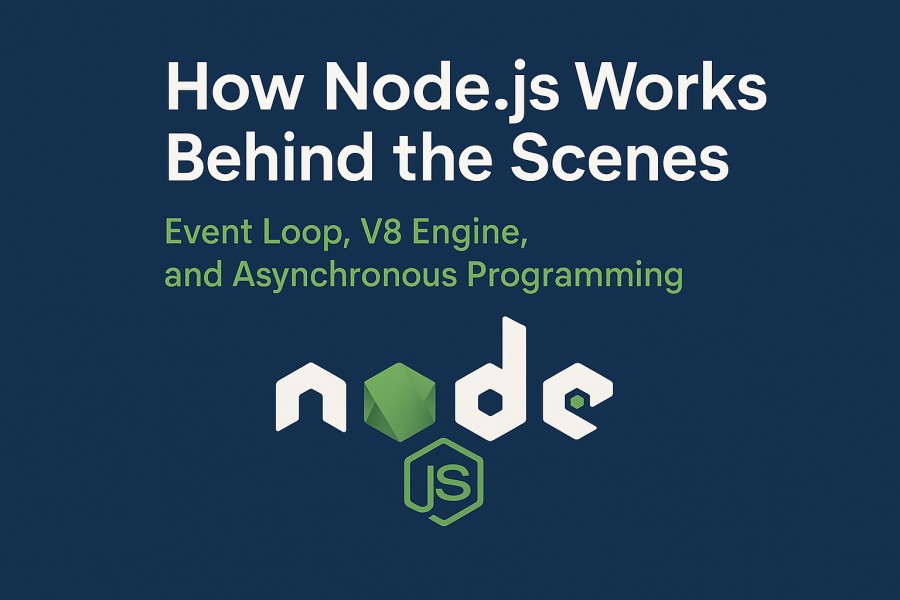
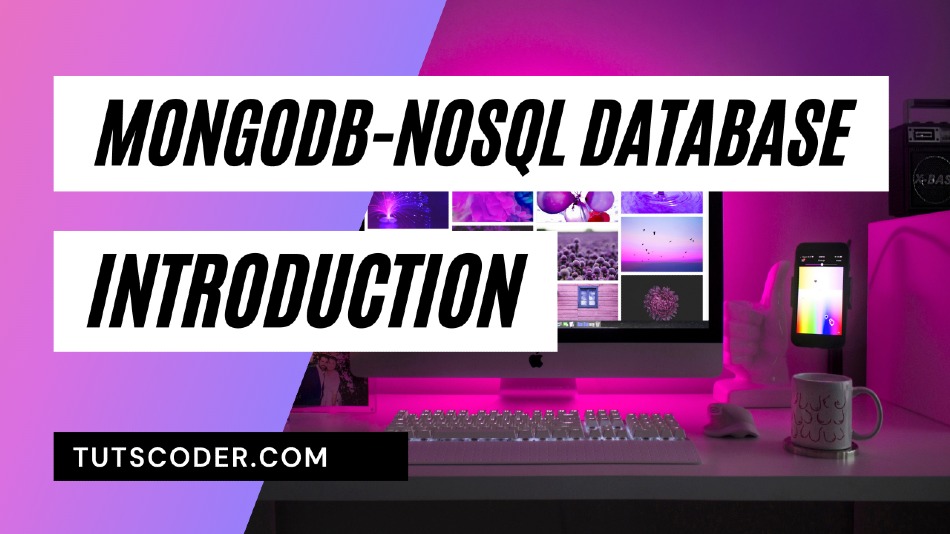

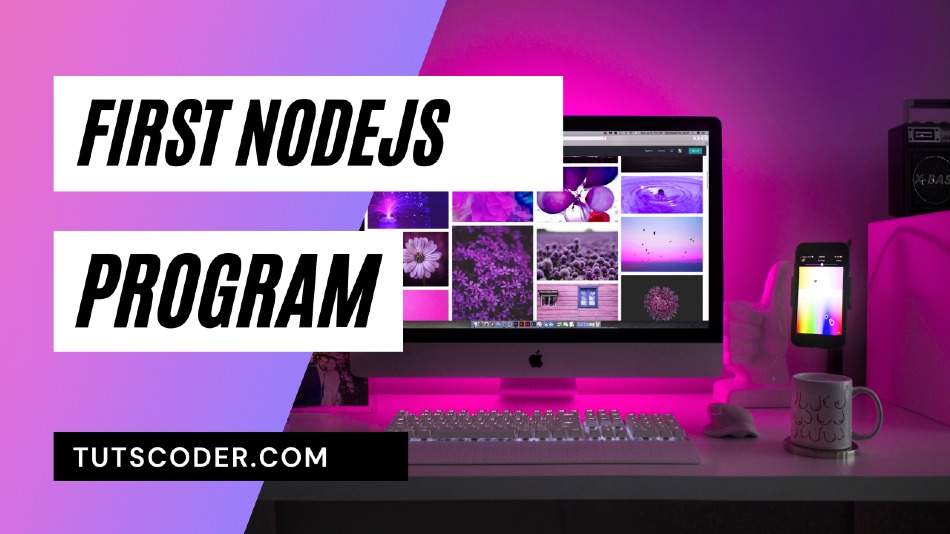



Leave a Comment
Share Your Thoughts