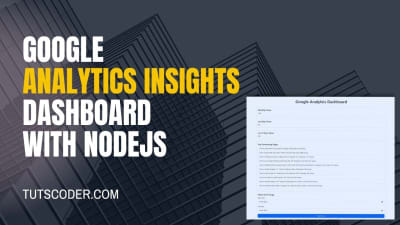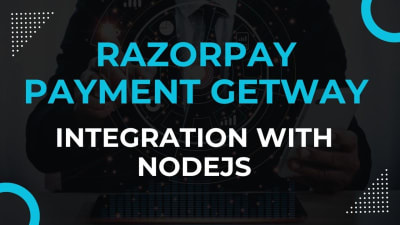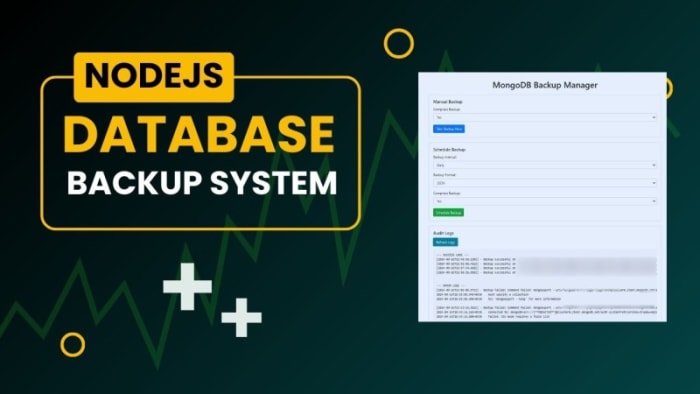
Screenshots
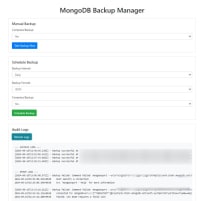
The Automated Database Backup System is a robust solution built with Node.js, designed to ensure the seamless protection of your MongoDB database through automated and on-demand backups. Ideal for businesses, developers, and IT administrators, this system simplifies the process of database management by automating backups, reducing manual effort, and safeguarding your valuable data with ease. With features such as scheduled backups, email notifications, and a web-based interface, managing database backups has never been this efficient or user-friendly.
Features
- Full Database Backup: Utilizes MongoDB's
mongodumpcommand to create comprehensive backups of all collections in BSON format. - Backup Scheduling: Automate your backups daily, weekly, or monthly without any manual intervention. Set predefined times for reliable, recurring backups.
- Backup Compression: Compresses backup files into a ZIP archive after completion, helping save storage space and streamline the transfer of backup files.
- Backup Versioning: Ensures each backup is saved with a timestamped folder, providing easy access to older backups and a clear history of when each backup was taken.
- Automated Backup Cleanup: Automatically removes old backups (e.g., older than two days) to free up server storage and maintain a clean backup environment.
- Manual Backup Trigger: Through an API endpoint (
/backup), users can manually trigger an immediate backup, perfect for special cases or emergencies. - Email Notifications: Stay informed with email alerts on both successful and failed backups, ensuring administrators are always aware of backup status.
- Web-Based Interface for Backup Management: A user-friendly web interface allows you to monitor, trigger, and configure backups effortlessly. Manage scheduled jobs, adjust settings, and manually initiate backups all from a convenient interface.
- Backup Logs for Auditing: Detailed logs of all backup operations are available for auditing and troubleshooting, including timestamps and results (success or failure).
- Cross-Platform Compatibility: Designed to work seamlessly on both Windows and Unix-based systems, making it a flexible solution for any deployment environment.
- Secure Database Connection: Uses environment variables for secure connection, ensuring your database credentials are protected.
Requirements
- Node.js (v20 or above)
- Email service configuration (for notifications)
- Sufficient storage space for backups
- Server with Node.js runtime environment
Benefits
- Data Security: Protect your valuable MongoDB data with automated, regular backups and manual backup options for extra protection in emergencies.
- Time-Saving Automation: Schedule recurring backups to run without user intervention, eliminating the need for manual backups and reducing administrative burden.
- Storage Optimization: Compressed backups save space, while automated cleanup of older backups ensures efficient use of server storage.
- Easy Monitoring and Control: The web-based interface provides real-time control and management of your backups, making the system user-friendly for non-technical users.
- Peace of Mind with Notifications: Stay informed of backup success or failure via email, ensuring you're always aware of the backup status.
- Cross-Platform Flexibility: Whether you're using Windows or Unix-based systems, the system integrates seamlessly into your environment.
This Automated Database Backup System offers a reliable and flexible solution, making it an indispensable tool for database administrators and businesses looking to secure their MongoDB data with minimal effort.
Version History
- Initial Release
License Options
Single Site
Unlimited Sites
For Paying Users
Select your payment method:
- Email support
- 6 months support included
- Quality checked by Tutscoder
Product Information
Need Support?
Through us an email at
we're always glad to help you! 😊
Get SupportUsually respond within 24 hours