Discover the solution to mastering CORS errors in Node.js with this comprehensive guide. Learn how to handle CORS effectively and efficiently in your Node.js applications.
Follow our expert tips to avoid common CORS issues and improve your web development experience. Read now to become a Node.js CORS pro!
What is CORS?
CORS is an HTTP-header-based mechanism that allows resource sharing between clients and servers.
Why CORS is needed?
CORS (Cross-Origin Resource Sharing) is a security feature that restricts the access of web pages from different domains.
In Morden developent,most of the time we use different(cross) domains for our application, for instace your main applicaintion www.example.com is hosted diffnrelty and its api.example.com is hosted on diffrent.
In this scenario,When making calls to APIs, we must reassure our browser that we are authorised to do so and not some other accessing your server without your permission
Here is a step-by-step guide on how to handle CORS errors in Node.js:
Step-1: Install the cors middleware:
Use npm to install the cors package. Run the following command:
npm install cors
Import cors in your Node.js application:
Import the cors middleware in your application using the following code:
const cors = require('cors');
Use the cors middleware:
Use the cors middleware in your application by adding the following code to your application:
app.use(cors());
Configure cors:
You can configure the cors middleware to allow only specific origins. For example:
app.use(cors({
origin: 'http://example.com'
}));
Add Access-Control-Allow-Origin header:
In some cases, you may need to add the Access-Control-Allow-Origin header to your application. You can add the header using the following code:
app.use((req, res, next) => {
res.header('Access-Control-Allow-Origin', '*');
next();
});
By following these steps, you should be able to handle CORS errors in your Node.js application.
Conclusion:
In conclusion, mastering CORS errors in Node.js requires a good understanding of the concepts and mechanisms behind Cross-Origin Resource Sharing.
This comprehensive guide has covered all the important aspects of CORS, including its benefits, challenges, and solutions. By following the tips and best practices outlined in this guide, developers can effectively handle CORS errors in Node.js applications and ensure seamless communication between different origins.
With the right tools and knowledge, you can overcome CORS errors and build robust and secure web applications.

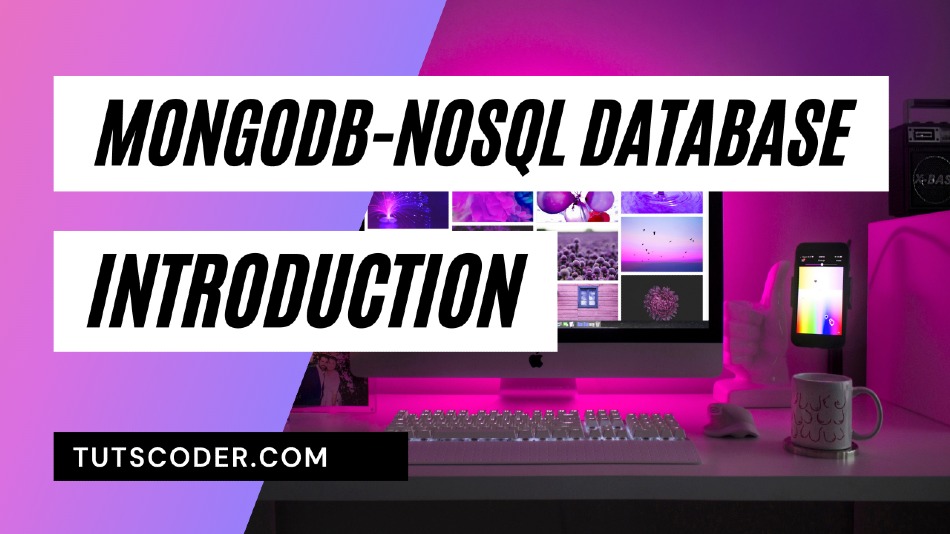

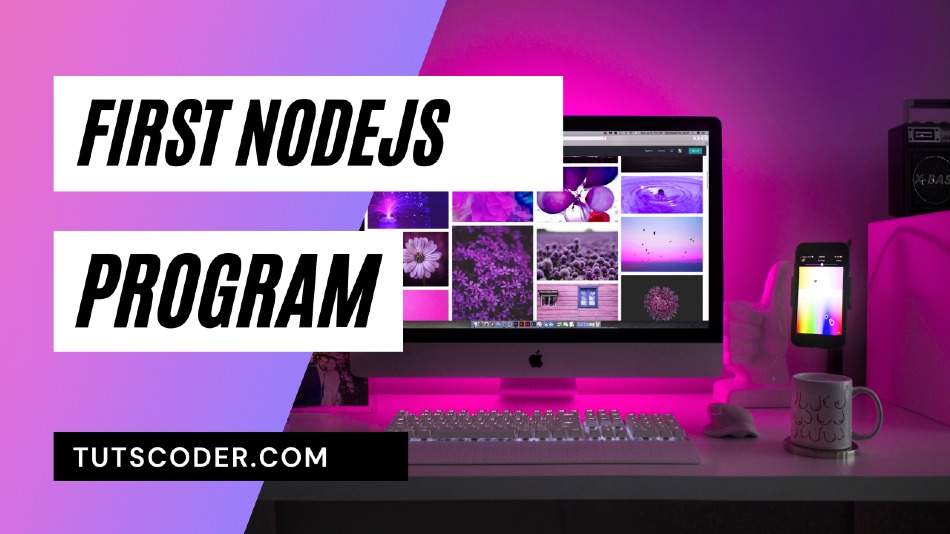



Leave a Comment
Share Your Thoughts