Are you struggling with keeping your Angular code organized and maintainable?
Do you find it hard to keep track of your data types?
Look no further than Typescript interfaces.
In this post, we'll explore the best practices for using Typescript interfaces in Angular.
We'll go over how to define interfaces, when to use them, and how to use them effectively.
We'll also look at some examples to show you how to apply these concepts in your own code.
Why Use Typescript Interfaces?
Typescript interfaces allow you to define complex data types in a structured way. By using interfaces, you can define the shape of your data and ensure that it is consistent across your application. This makes it easier to read and understand your code, as well as reduce the likelihood of errors.
Best Practices for Using Typescript Interfaces in Angular
Define Interfaces in Separate Files
Defining interfaces in separate files makes it easier to organize your code and keep it maintainable. You can also import these files wherever they're needed, making it easier to reuse your interfaces.
Example: Defining Interfaces in Separate Files
// user.interface.ts
export interface User {
id: number;
name: string;
email: string;
}
Use Descriptive Interface Names
Choose descriptive names for your interfaces that accurately reflect their purpose. This makes it easier to understand what your interfaces represent and how they should be used.
Use Optional Properties
Make use of optional properties to ensure flexibility in your data structures. This is especially useful when dealing with APIs that return data with varying properties.
Example 2: Using Optional Properties
// product.interface.ts
export interface Product {
id: number;
name: string;
price: number;
description?: string;
}
Use Readonly Properties
Use the readonly keyword to indicate that a property should not be changed after it's been set. This can help prevent errors and make your code more reliable.
Use Inheritance to Extend Interfaces
Use inheritance to extend interfaces and build upon existing data structures. This allows you to reuse code and keep your data structures consistent.
Example 3: Using Inheritance to Extend Interfaces
// animal.interface.ts
export interface Animal {
id: number;
name: string;
}
// dog.interface.ts
import { Animal } from './animal.interface';
export interface Dog extends Animal {
breed: string;
age: number;
}
Conclusion
By using Typescript interfaces in your Angular code, you can make your data structures more maintainable, organized, and reliable. Remember to follow best practices such as defining interfaces in separate files, using descriptive names, and making use of optional and readonly properties. By applying these concepts, you'll be well on your way to mastering Angular development.
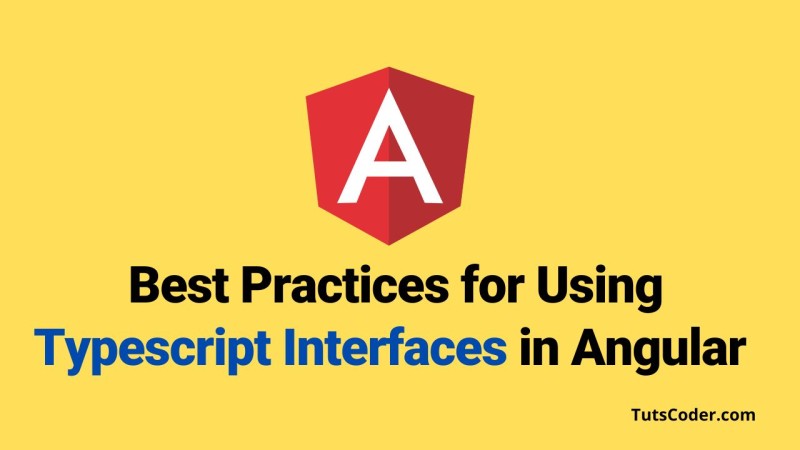






Leave a Comment
Share Your Thoughts