Creating countdown timers in Angular applications has become increasingly important for modern web development. Whether you're building an e-commerce site with flash sales, event registration pages, or any application requiring time-sensitive features, implementing a reliable countdown timer is essential.
The ngx-countdown library provides a robust solution for Angular developers, offering extensive customization options and seamless integration with Angular's reactive architecture.
In this tutorial, we will learn how to add a countdown timer to your Angular project with ngx-countdown plugin step by step.:
Table of Contents
What is ngx-countdown?
ngx-countdown is a powerful Angular library specifically designed for creating countdown timers. It offers real-time countdown functionality with multiple format options, making it perfect for various use cases including:
- Product launch countdowns
- Event registration deadlines
- Flash sale timers
- Session timeout warnings
- Auction bidding timers
The library stands out for its lightweight nature, extensive customization capabilities, and excellent performance in Angular applications.
Installing ngx-countdown in Your Angular Project
Getting started with ngx-countdown requires a simple installation process. Follow these steps to add the library to your Angular project:
Step 1: To Install ngx-countdown, run the following command in your terminal:
npm install ngx-countdown --save
Step 2: Import the Module
Add the CountdownModule to your Angular module:
import { CountdownModule } from 'ngx-countdown';
@NgModule({
imports: [
CountdownModule
],
})
export class AppModule { }For standalone components in Angular 20+, import it directly:
import { CountdownModule } from 'ngx-countdown';
@Component({
standalone: true,
imports: [CountdownModule],
// component configuration
})Basic Countdown Timer Implementation
Creating your first countdown timer with ngx-countdown involves minimal code. Here's a simple example:
Template Implementation
<countdown
[config]="countdownConfig"
(event)="onCountdownEvent($event)">
</countdown>Component Logic
import { Component } from '@angular/core';
import { CountdownConfig, CountdownEvent } from 'ngx-countdown';
@Component({
selector: 'app-countdown',
templateUrl: './countdown.component.html'
})
export class CountdownComponent {
countdownConfig: CountdownConfig = {
leftTime: 3600, // 1 hour in seconds
format: 'HH:mm:ss'
};
onCountdownEvent(event: CountdownEvent) {
if (event.action === 'done') {
console.log('Countdown finished!');
}
}
}This basic implementation creates a one-hour countdown timer displaying hours, minutes, and seconds.
Advanced Countdown Timer Configurations
ngx-countdown offers numerous configuration options to customize your timer's behavior and appearance:
Custom Format Options
countdownConfig: CountdownConfig = {
leftTime: 86400, // 24 hours
format: 'dd:HH:mm:ss',
formatDate: ({ date, formatStr }) => {
return formatStr
.replace(/dd/g, String(Math.floor(date / 86400000)).padStart(2, '0'))
.replace(/HH/g, String(Math.floor(date % 86400000 / 3600000)).padStart(2, '0'))
.replace(/mm/g, String(Math.floor(date % 3600000 / 60000)).padStart(2, '0'))
.replace(/ss/g, String(Math.floor(date % 60000 / 1000)).padStart(2, '0'));
}
};Styling and Customization
countdownConfig: CountdownConfig = {
leftTime: 7200,
format: 'HH:mm:ss',
prettyText: (text) => {
return text.split(':').map((v, i) =>
`<span class="time-unit">${v}</span>`
).join('<span class="separator">:</span>');
}
};Handling Countdown Events
The ngx-countdown library provides several event types to handle different countdown states:
onCountdownEvent(event: CountdownEvent) {
switch (event.action) {
case 'start':
console.log('Countdown started');
break;
case 'done':
console.log('Countdown completed');
this.handleCountdownComplete();
break;
case 'restart':
console.log('Countdown restarted');
break;
case 'pause':
console.log('Countdown paused');
break;
case 'resume':
console.log('Countdown resumed');
break;
}
}
private handleCountdownComplete() {
// Implement your completion logic
alert('Time\'s up!');
}Conclusion:
With ngx-countdown, adding a countdown timer to your Angular project is quick and easy. Whether you want to count down to a big event or a product launch, ngx-countdown has you covered. Give it a try and see how it can enhance the user experience on your site or app.
The ngx-countdown library provides Angular developers with a powerful, flexible solution for implementing countdown timers. Its extensive configuration options, event handling capabilities, and seamless integration make it an excellent choice for various time-sensitive applications.
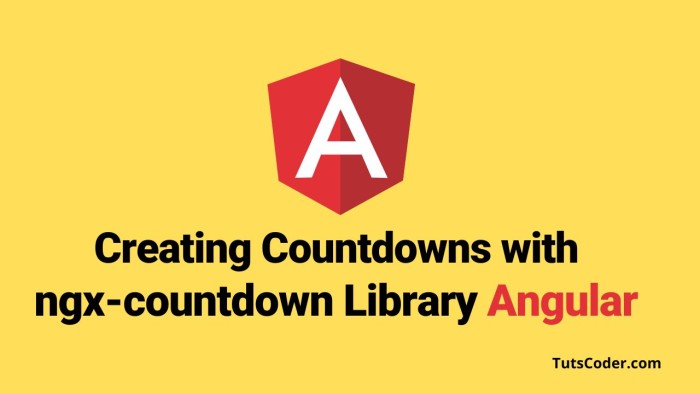






Leave a Comment
Share Your Thoughts