In this article, we will search what is a canonical tags and when and why you should use them to improve your website's SEO(Search Engine Optimization).
Le's get started...
What is Canonical Tag?
If you have the same or similar content available under different URLs, you can use Canonical Tags to specify which version is the main one and should be indexed.
Suppose your website has three pages and three of them have the same or similar content, now in this scenario, google will crawl all three pages but not index them, now google will make any one page from this canonical and avoid the other two.
So, in this scenario using Canonical we can give hint to index your original content page instead of a duplicate page, so it makes google index the proper page.
Also read, The Complete Meta Tag Optimization Guide For Higher Rankings
Making of Canonical Tag
Now let's see how to make this canonical tag to make them work for you.
Here we need to set the canonical tag on all three URLs header like this:
<link rel="canonical" href="www.domain.com/original" />So with this we are telling google to index only this original page and count other as duplicate.
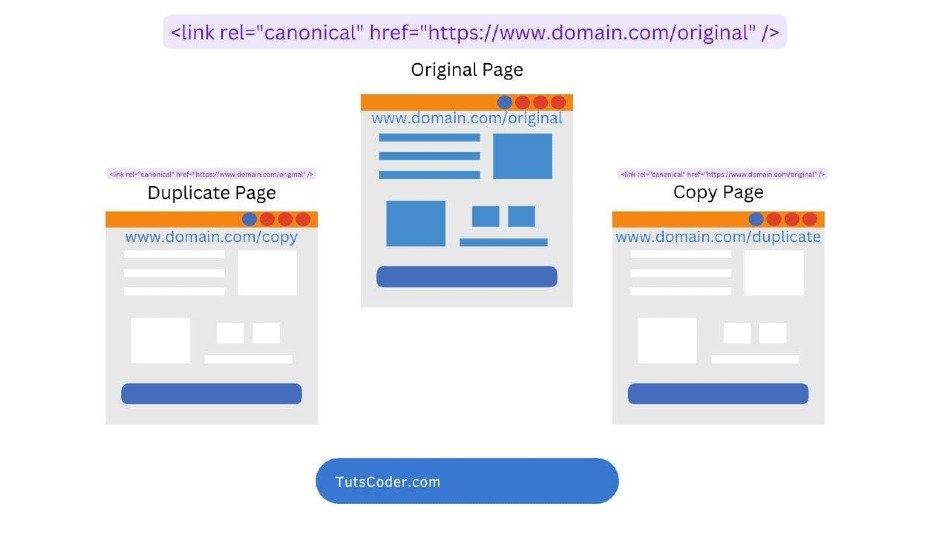
Make sure you also add the same canonical tag on the original page as well, this technique is also called Self-referencing-canonical because if google didn't find any canonical tag on the original page then it can also count some other page as canonical and due to this you might also get Duplicate, Google chooses different canonical than the user issue in google search console.
📒 Things to remember:
- Always make the HTTPS page canonical
- Make sure you have added a canonical URL in the sitemap as well and don't add a duplicate page in the sitemap
- Make sure your defined canonical URL page doesn't redirect to another page
- While using internal links make sure you give preference to this original URL instead of duplicate URLs.
Also read, Dofollow Vs Nofollow: What You Need To Know
In conclusion, mastering canonical tags is a smart move for any website owner looking to simplify their SEO strategy and optimize their online presence. By implementing these simple yet powerful tactics, you can ensure that your website is effectively crawled and indexed by search engines
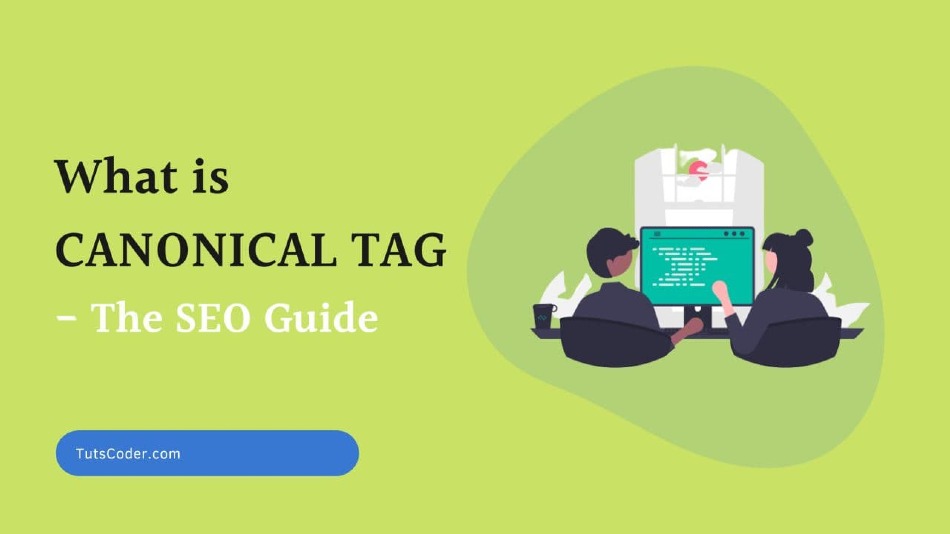





Leave a Comment
Share Your Thoughts